Here I'm, back with Alice and the Rabbit. Today I'm going to colour her skin. You can find this gorgeous image in Ditzie Digi Designs Etsy shop, and I will colour it with Copic Markers, like the ones you can find at That Craft Place.
Hope you enjoy this :)
When colouring skin, I normally start by colouring all of it with my lightest colour, in this case E000.
Then I normally use my darkest shadow colour, in this case E21, in the places where I want the shadows to be.
Sometimes, when I want the image to have more volume or greater shadows, I use E04 to make small deeper shadows.
Now, this step I would normally do it latter, but I put it in here to take off some steps in this tutorial. So, I colour with R22 the bits of the lips that will not have the light point.
And now, I colour with R20 the blush and blend the R22 on the lips.
Then, I use my intermediate colour, that is E00, to blend the shadows into the lighter colour.
And finally, I use the lighter colour again to properly blend all together.
All this steps can be repeated again if you want to increase the colour intensity.
Do you want to see it again?
You may have noticed that I didn't put a lot of shadows in the V-neck area... Stick around for the following tutorial if you want to know why...
If you like this, here there is some links that you may want to know:

.jpg)
.jpg)
.jpg)
.jpg)
.jpg)
.jpg)

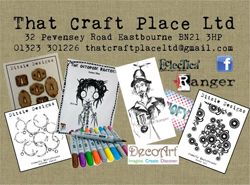




No comments:
Post a Comment